It's a great news that SideFX offers Docker files for their Houdini software: especially when the Houdini Python API already provides a very promising web server module, which together mean powerful, novel, web services can be thought of, given some "ingenuity and web development skill" -- a phrase I really like from this Unreal Remote Control documentation.
So I decided to give the Houdini Docker (Ubuntu) a spin! In this blog I'm documenting some interesting things specific to running on Apple silicon that I encountered along the way while having tinkered with it over a weekend.
I'm assuming you have followed the necessary steps to edit the EULA date as outlined in the README in the downloaded zip from SideFX.
1. Prevent Docker Desktop on Apple Silicon from defaulting to Ubuntu for ARM architecture
I'm on Docker Desktop v4.21 on a M1 MacBook, and all my Ubuntu images if specified simply with a version, e.g. FROM ubuntu:18.04, turn out to be Ubuntu for ARM architecture, -- seemingly because Docker infers from the host --, which in this case is not what we want. So we have to edit the first layer in the Dockerfile downloaded to include the hash if we want Docker to pull the correct Ubuntu for amd64 architecture:
FROM ubuntu:18.04@sha256:dca176c9663a7ba4c1f0e710986f5a25e672842963d95b960191e2d9f7185ebe
And fear not, this is just a very first hiccup we'll experience going further! Anyhow, at the end of the next step we'll be able to build a Docker image with intended architecture, like so:
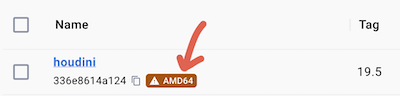
2. Bypass Houdini auto-install failure in the Ubuntu image due to "SSE" prompt
Now if we run docker-compose build, the process will exit before it can complete the last layer where it's supposed to unzip the Houdini Linux build and run the houdini.install script: it prompts for a Yes/No question about whether we want to proceed with "unknown CPU", saying
22.69 WARNING:
22.69 Your CPU (unkown CPU) does not appear
22.69 to support SSE 4.2 instructions. SSE 4.2 is required to run Houdini.
22.69
22.69 Do you wish to continue (y or n) [n] ==> Nothing was installed.
As you can see, the script defaults to "No" for an answer.
Out of curiosity let's hijack this script to proceed none the less. We can tweak the last layers in the Dockerfile so that the houdini.install script defaults the answer to "Yes", using sed in-place:
RUN tar -xf /houdiniInstaller/houdini* -C /houdiniInstaller \
&& cd /houdiniInstaller/houdini* \
&& sed -i 's/read ans/ans="y"/' houdini.install \
&& ./houdini.install --auto-install --accept-EULA ${EULA_DATE} \
&& rm -r /houdiniInstaller
After the small hack, our Houdini image will be successfully built, meaning we have installed Houdini on a Ubuntu AMD64 image on a MacBook, and theoretically can run it non-graphically to process any Houdini computations -- including serving our next peculiar idea of some web service unique to Houdini capabilities (e.g. insane geometry processing, Vellum, KineFX, Solaris, anyone?), how cool is that?
3. Error on executing hython due to QEMU cpuinfo support
Following the subsequent instructions in the README, from this single Houdini image we can spawn two containers: one serving the licenses, and the other running hython.
- The first container of
sesinetdruns with no problem:
docker-compose run -d -p 1715:1715 sesinetd
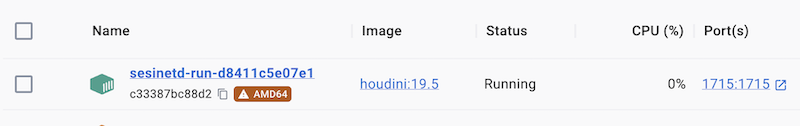
- What unfortunately won't be working (on Apple silicon, that is) is with the second container where we want to execute
hython:
docker-compose run hython
From the resulted console, we encounter an obscure message from the USD lib complaining about missing information in the /proc/cpuinfo:
root@hython:/# cd /opt/hfs19.5/bin
root@hython:/opt/hfs19.5/bin# ./hython
ArchError: Could not find 'cpu MHz' in /proc/cpuinfo
Function: Arch_ComputeNanosecondsPerTick
File: /home/prisms/builder-new/WeeklyDevTools19.5/dev_tools/src/usd/usd-22.05/USD-py3.7/pxr/base/arch/timing.cpp
Line: 149
qemu: uncaught target signal 6 (Aborted) - core dumped
Aborted
root@hython:/opt/hfs19.5/bin#
Hmm, that's disappointing! Now where should we file an issue: to Docker? or to SideFX? or to Pixar USD?
After doing some searching, I believe this belongs to QEMU supports for machine emulators, and the issue is with our Ubuntu AMD64 environment being emulated on Apple chip, see this GitLab issue.
This was when I sadly had to halt my tinkering with Houdini Docker on Apple chip.
If anyone has some ideas to overcome this please let me know.
What for next weekends? I don't think I'll test Houdini Docker Ubuntu on a Mac with Intel chip, which leaves only the Houdini Docker Windows in sight.

